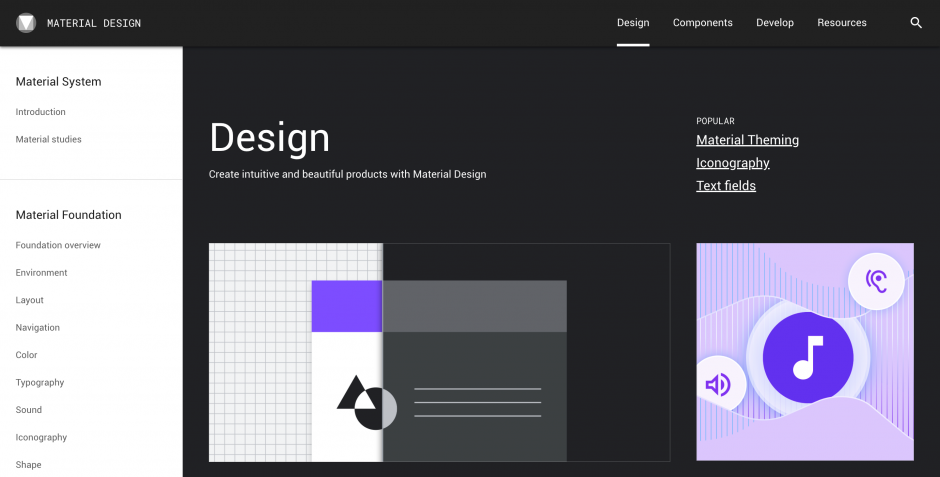Welcome to App Development section...
1. Take a look at the official Android website
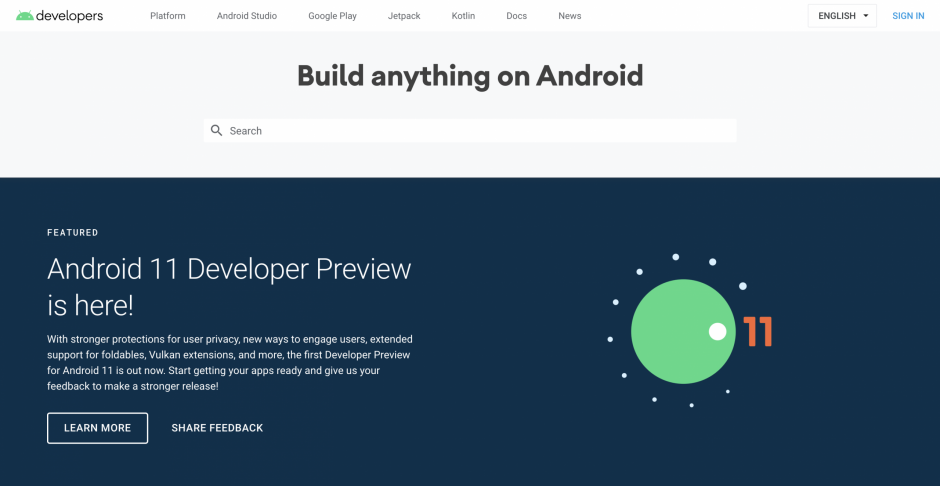
Visit the official Android Developer website. To be honest, it is really important to read the whole website to understand the ecosystem and a variety of solutions, ideas, and technologies linked with Android. You won’t understand and remember everything, but you will know where to look for in the future.
2. Check out Kotlin

Google officially supports Kotlin on Android as a “first-class” language since May 2017. Fewer companies are developing commercial applications using only Java, so studying Kotlin is a necessary step to become a successful Android Developer.
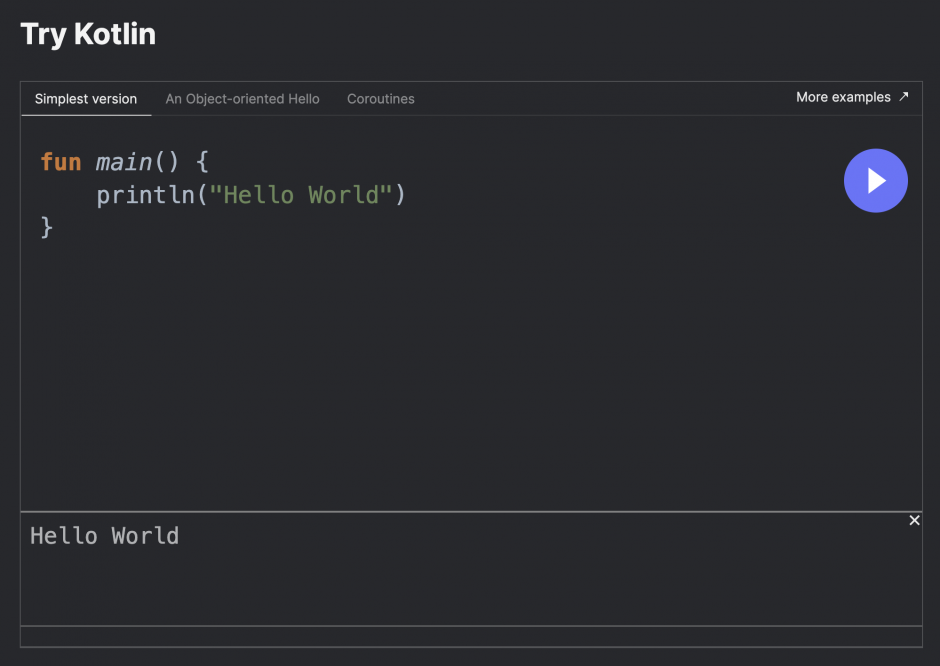
On the official Kotlin website, you can find documentation for Android development and try the language online. It’s an important step on your way to becoming an Android developer.
3. Get to know Material Design
Material Design. The most beautiful Google’s child.
The same rule as above – scan the whole site to understand how it’s built and what’s the idea behind it. Try to feel it. Be the material. Think like material. Behave like material. You shouldn’t miss this point while getting started with Android.
4. Download Android Studio IDE

Download Android Studio (not Eclipse).
It’s unquestionably the best IDE for Android and it’s from Google.
If it is a new IDE for you – don’t be afraid. I also started from Eclipse, ‘cause I know it already. One day I installed Android Studio and from that day, I will never install Eclipse again for Android purposes. You know, it’s like in a relationship. Eclipse is your first. You love her but you go to Stanford and she goes to Yale. It’s a hard decision to break up but you are so young. You have to think about your future. Bla, blah, blah. You know what I mean. Just download Android Studio, install it, learn how to use it for your glory!
5. Write some code
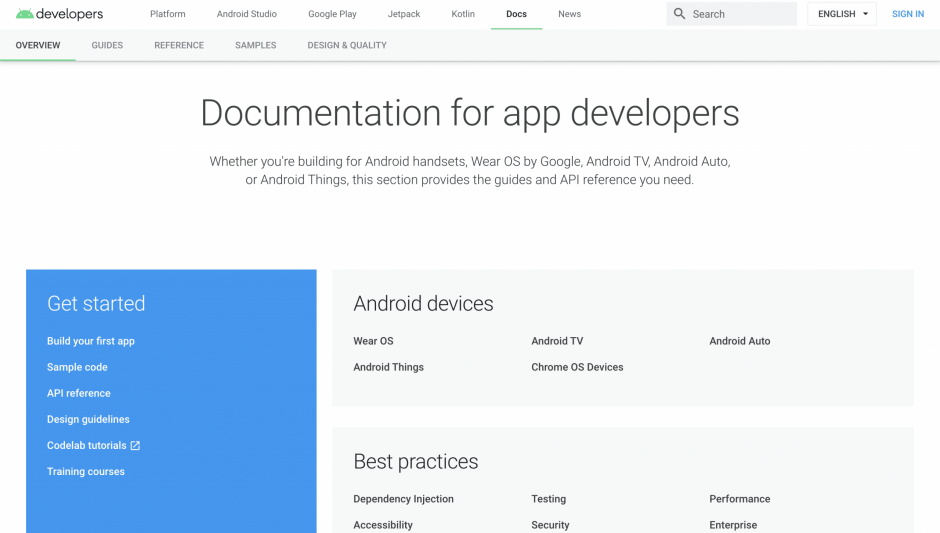
Go back to the official Android website and this time go to Develope. There are two of the most important sections:
Training courses and Codelabs – you can find there a lot of helpful examples. Go through all these lessons before you start programming for real.
API Reference – I know it will be hard to go through all these texts, descriptions, examples and so on but it’s worth it. Trust me. This section is very important.
6. Stay up to date

“My lord. I read all this stuff that you had written about. What I should do next?”.
“Do not stop”.
“What does it mean, my lord?”.
“Tell me, are you happy?”.
“Yes, my lord”.
“And what made you happy?”.
“All these sources that you gave me, my lord. I am a better person now”.
“Do not stop means then – find other ways to be happy”.
“Thank you, my lord. I will”.
I recommend you to check on Android development trends for 2020 which I have mentioned in the introduction.